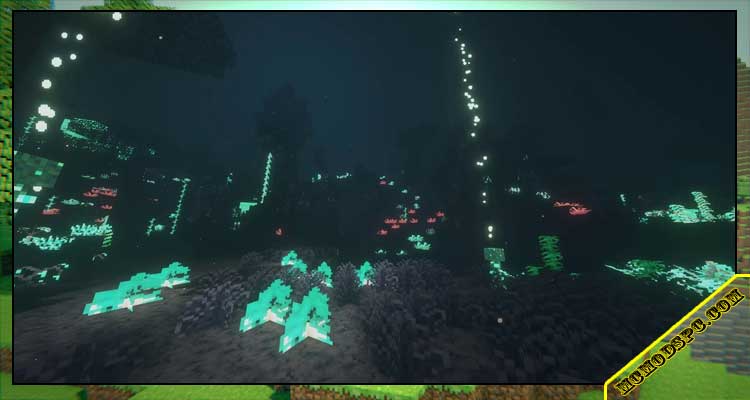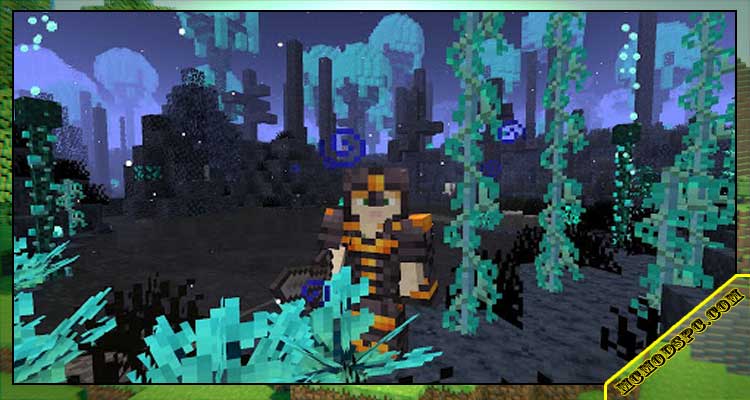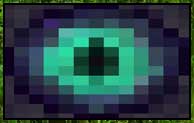In fact, The Abyss: Chapter II Mod 1.16.5 is a sequel to the mod The Abyss Project. That is why they will have the same topic together. Download the mod to explore today.
About The Abyss: Chapter II mod
One obvious difference between these two mods is that they will take place in two completely different dimensions. If the first mod The Abyss Project takes players on a dangerous adventure with many splendid scenes and powerful entities to defeat. Then the next mod that we analyze in this article has been improved on many rudimentary aspects, creating a place that contains a multitude of miracles and hidden entities. Therefore, the experience it gives players will be greatly improved.
The special feature of this mod is that it also provides a new leveling system, making traveling in the abyss of The Abyss more interesting. This is also seen as a mod capable of refreshing your own favorite game.
It should be noted that in this mod, you can only defeat elite mobs by leveling up. In the next stage, you will definitely need to have new armor in your journey to conquer the Abyss. Good advice, in this case, would be to create The Abyss Guide Book to learn all about ancient crafting recipes, including the time portal secrets. Obviously, there will be loads of interesting things waiting for you to discover in this mod.
If you want to use The Abyss: Chapter II mod, please make sure Minecraft Forge and Patchouli mod are available on your devices for this mod can work effectively.
Instructions on installing The Abyss: Chapter II Mod
- Minecraft Forge must be installed in advance.
- On your computer, you start finding the Minecraft application folder. There are two ways to find the application, depending on the OS you are using:
- For Windows PC, from the Start menu, you start “Run” then type like this: “%appdata%”. Select “Run” when everything is done.
- For Mac, you launch finder and press down ALT. Then, you select Go and choose Library displayed in the top menu bar. Next, you will access the Application Support folder where you will find Minecraft.
- You put the downloaded The Abyss: Chapter II Mod into the Mods folder.
- Start to open the game then select the mods button. This is when you know the The Abyss: Chapter II Mod is already installed.
Screenshots