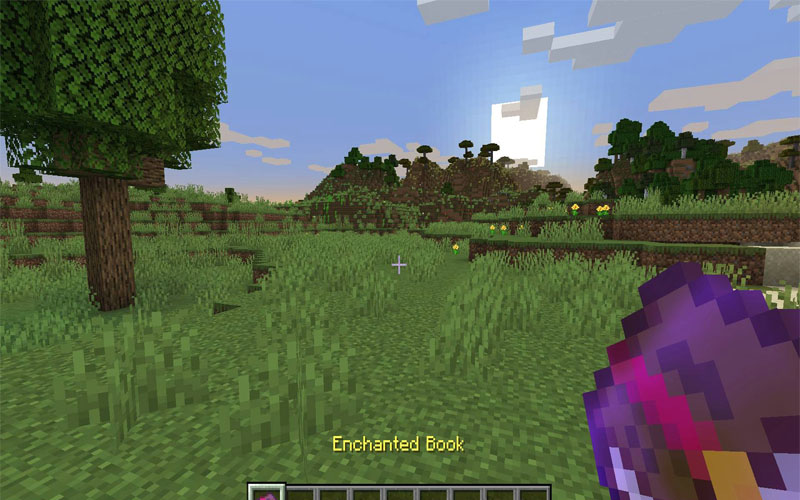Step Mod 1.18.2/1.17.1/1.16.5 enhances your experience in vanilla. It brings a Stepping enchantment that lets you step up all blocks.

Minecraft is full of enchantments for the Player Transport aspect. If you are in need of a new enchantment to improve your movement, you can try the Step mod. This mod brings a well-balanced Stepping enchantment. You can make use of it to move up all blocks, which is the same as the way you use horses.
For this enchantment, you can easily get it in the same way as Depth Strider. This will be also done in an Enchantment Table. You will have a chance to get this enchantment somewhere around level 20 or above and on some diamond boots. Also, you should know that the mod is just a small section of a series of enchantment mods in relation to movement. You are not required to install those mods for this one to function, even though they were created together. There are several mods that function with this mod, including Frost Walker and Depth Strider.
To run the Step Mod in the game, make sure you are done installing Minecraft Forge first.
Instructions on installing Step Mod
- Minecraft Forge must be installed in advance.
- On your computer, you start finding the Minecraft application folder. There are two ways to find the application, depending on the OS you are using:
- For Windows PC, from the Start menu, you start “Run” then type like this: “%appdata%”. Select “Run” when everything is done.
- For Mac, you launch finder and press down ALT. Then, you select Go and choose Library displayed in the top menu bar. Next, you will access the Application Support folder where you will find Minecraft.
- You put the downloaded Step Mod into the Mods folder.
- Start to open the game then select the mods button. This is when you know the Step Mod is already installed.
Screenshots