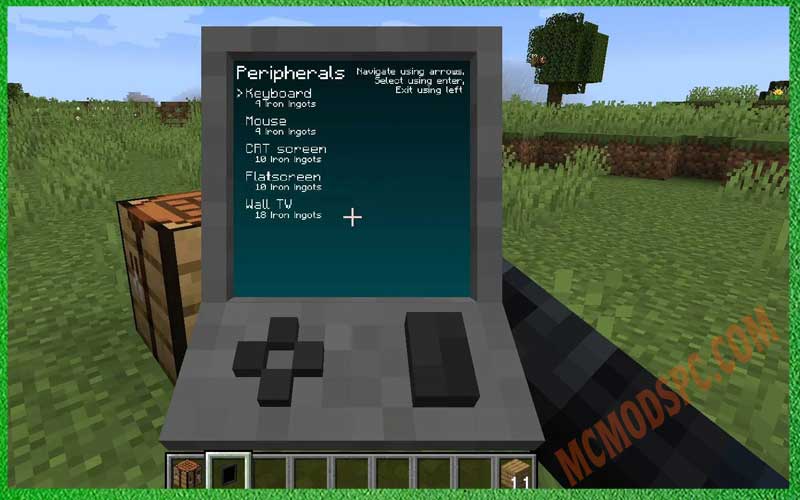VM Computers Mod 1.16.5/1.16.3/1.15.2 is an exclusive mod letting players order many computer parts from a satellite. This satellite revolves around the player’s world.

It must be cool to have a computer that is compatible with Minecraft. Now, you can build one using a Technology mod called VM Computers. By merging forces with the open-source Virtual Box – a virtual machine program, the mod lets you order PC parts easily. There is a satellite orbiting around your world and it gives you many computer parts. So, you can get the parts from that satellite then start crafting a virtual computer.
Tips to get PC parts:
Create an ordering tablet first.

Let a satellite be over you then you can catch it.

The menus are marked with guides so you can order items easily.
Tips to make a virtual hard drive:
- You need to have a hard drive first.
- Right-click it.
- Start utilizing the menu.
A simple guide on creating a computer:
You need to put down a case.

Then, you click the right mouse button on it.
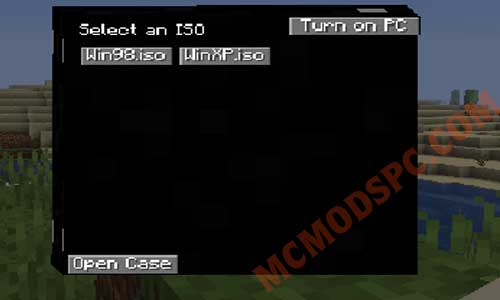
Launch the case.

If you see the grey buttons, it means you don’t have that item. In case you want to collect the placed items, you just sneak and right-click on it.
Tips to utilize a computer:
- Select the PC case then choose “Turn on”.
- Click a screen and then concentrate your input to the VM.
Remember that VM Computers Mod is only operative when you install Fabric Modloader and Fabric API beforehand.
Requires:
Screenshots