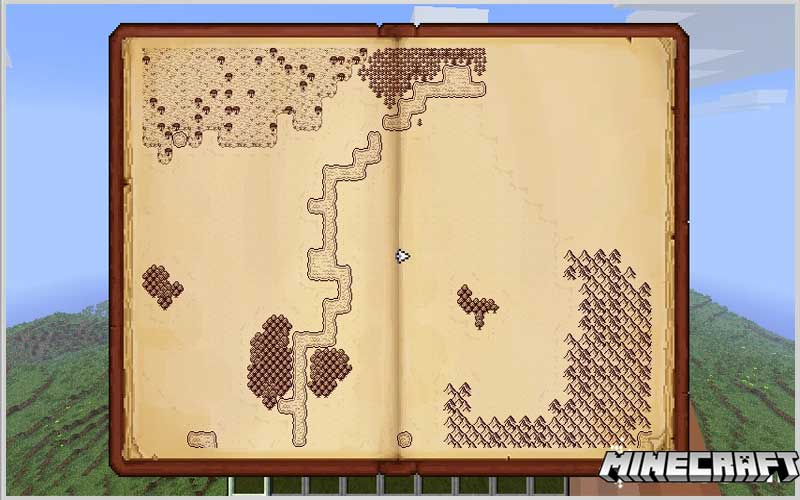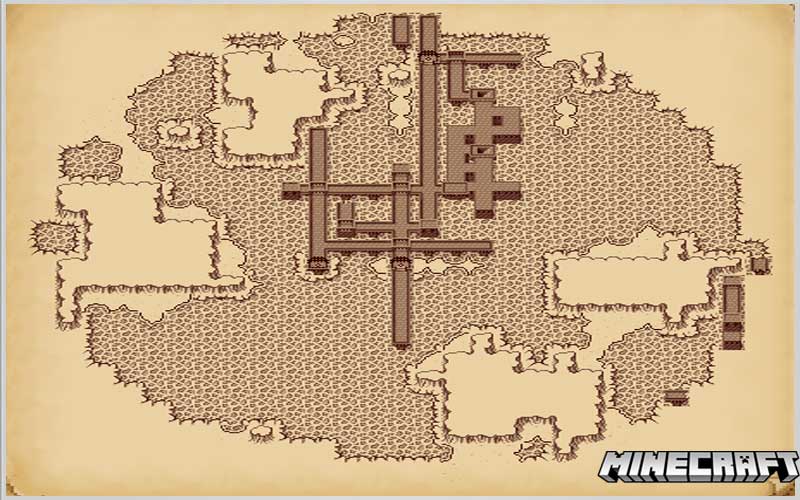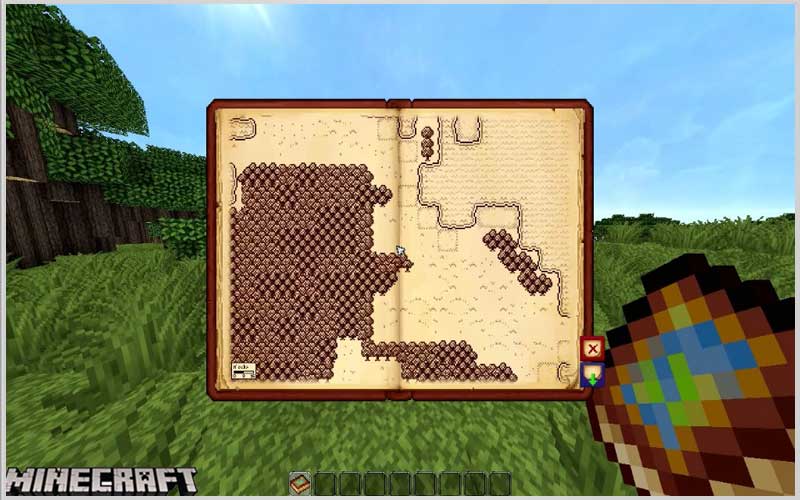Antique Atlas Mod 1.17.1/1.16.5/1.15.2 offers a new object: Antique Atlas. It is a craftable item that will allow a special map screen to appear in the game.
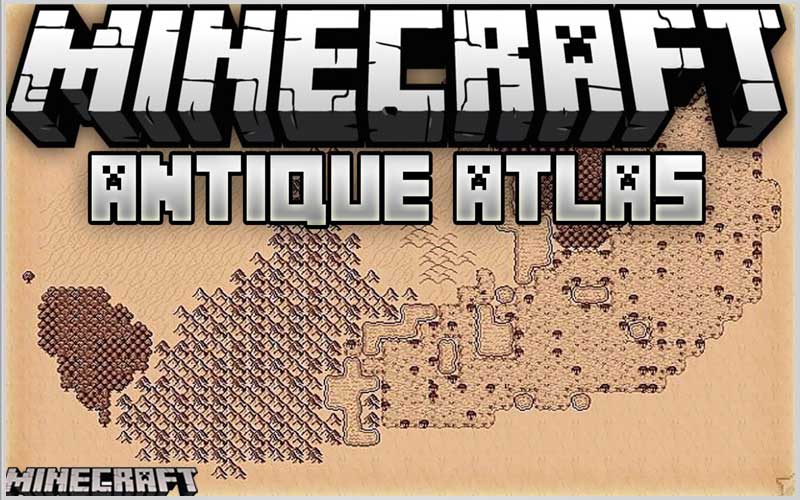
How to use Antique Atlas Mod
It introduces a good-looking and interactive antique atlas. You can control the map by clicking and dragging, or zoom by scrolling the mouse wheel.
On-screen buttons are useful to add, remove, or hide markers, and export the map to an image file.
It’s essential to install the edition on the server and client.
About
It used to be a spin-off from a project, Quest, initially. Check Zelda Sword Skills by coolAlias to search for Quest-related stuff! His mod utilizes Atlas API to mark Boss Dungeon locations.
Crafting recipe
To generate a usable version, please right-click on the empty atlas!
Cloning
Craft an atlas with empty atlases to form clones. Clones will share the map content. Remember to leave a copy before traveling!
Combining
Can craft 2 different atlases and get their content merged into a new one.
Open it by right-clicking while holding the atlas.
Golrith’s colored texture pack & supports Biomes O’ Plenty and Thaumcraft mods
V1.2 is compatible with the present creation v4.5.0 and MC v1.7.10.
Gives a revamped and colored style for the Atlas and custom textures for the biomes from the two mods above.
Antique Atlas is a cosmetic mod that shares a good-looking and interactive map. Install Minecraft Forge or Fabric API and Fabric Modloader (for MC 1.14+) with Cloth Config API correctly!
Screenshots