Light Overlay Mod 1.18.2/1.17.1/1.16.5 is a mod for Rift, Forge, and Fabric. It puts a light overlay into Minecraft to help you find the light.
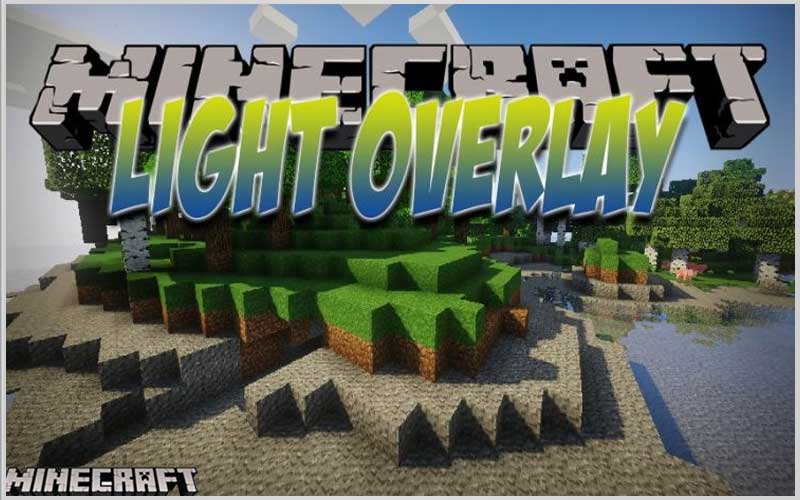
In this survival adventure game, you don’t always see the light when you venture into places. Therefore, the Map and Information mod like the one above is necessary for you. Its purpose is to help you locate the light of various light sources such as the sun, torch, and light bulb. Once you have learned where the light is, you can follow it to see things around you. There are three kinds of light level and some characteristics of it:
- If the block is close to the light, it will come with a small number such as one, two, three, and it is white.
- For the block that is further a bit, its number will be more significant and its color is yellow.
- For the light in the darkest place, it has zero number and its color is red.
- If you see a yellow cross, you should know that the mobs can appear at night.
- In case you see a red cross, it means that the mobs can appear anytime.
- To turn on or turn off the light overlay, you can do this in the Controls Settings.
Light Overlay requirements:
- Rift
- Minecraft Forge, Cloth Config, and Architectury (for Forge)
- Fabric API, Cloth Config (Fabric), and Architectury (for Fabric)
Screenshots
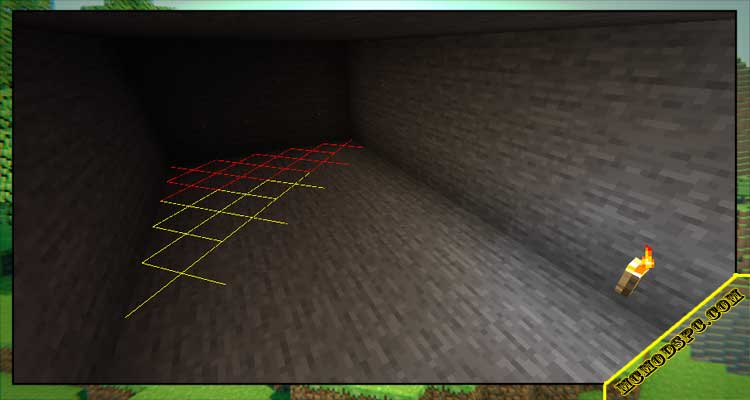
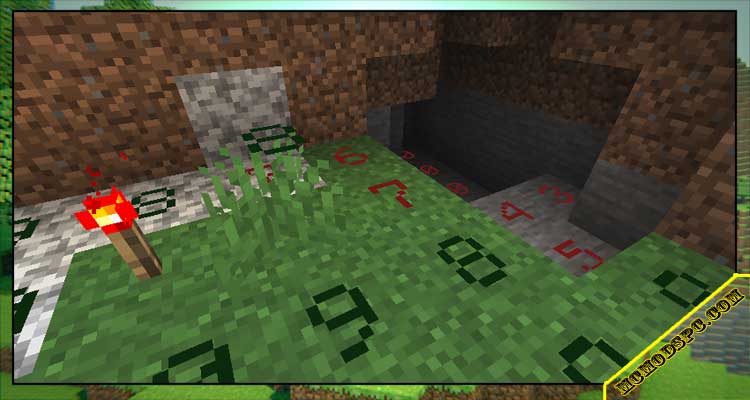
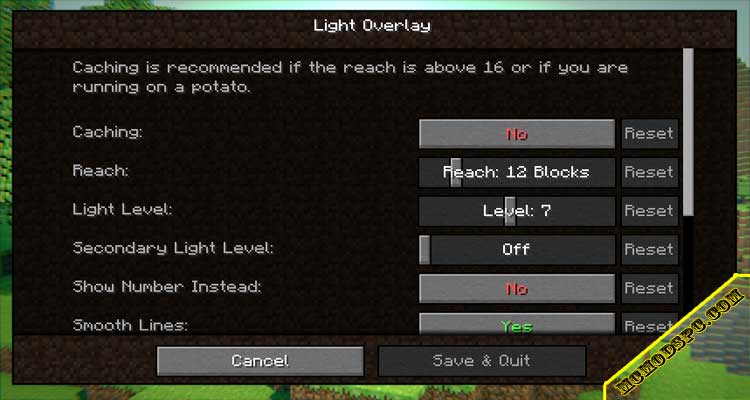

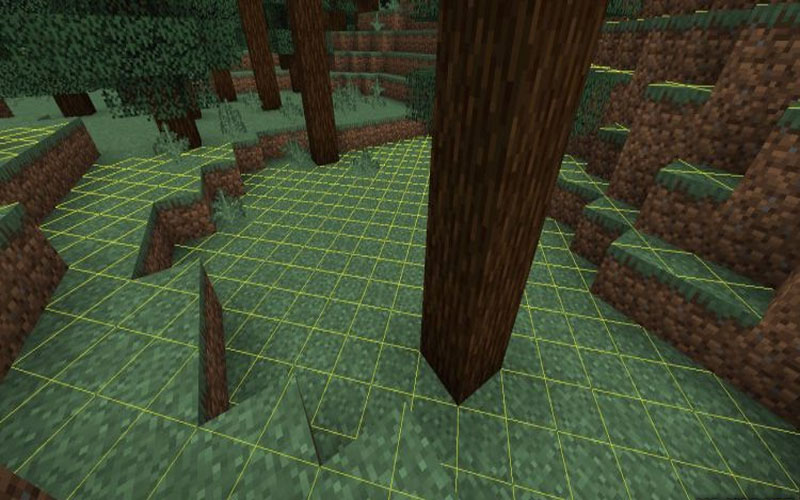



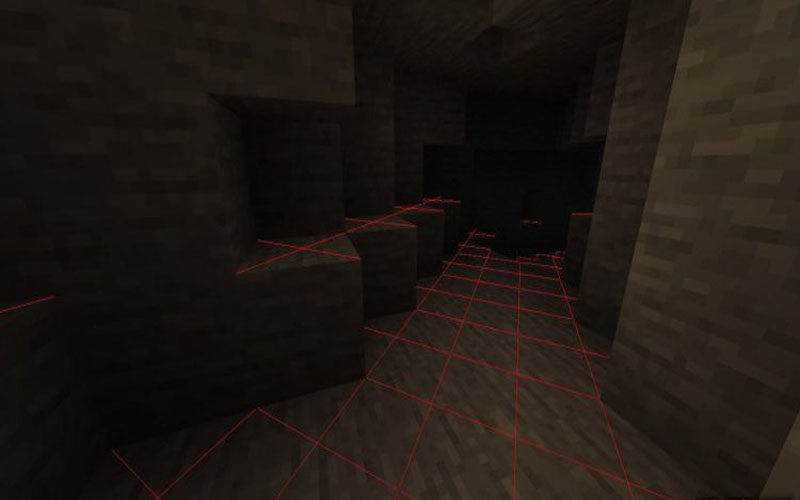




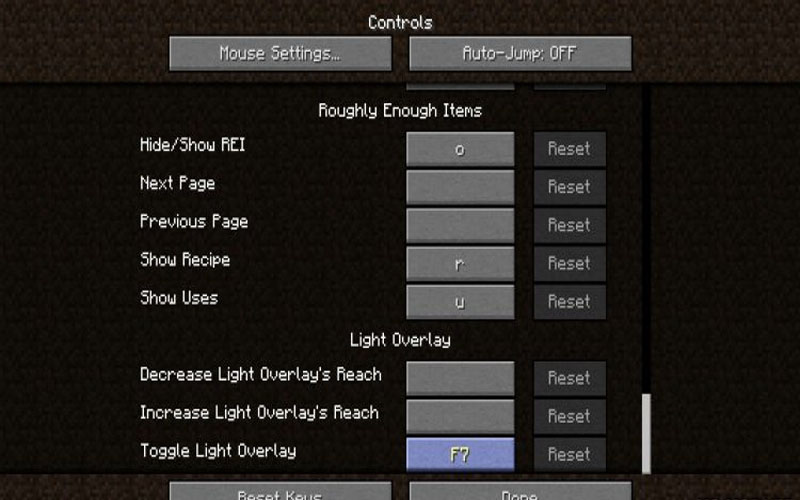

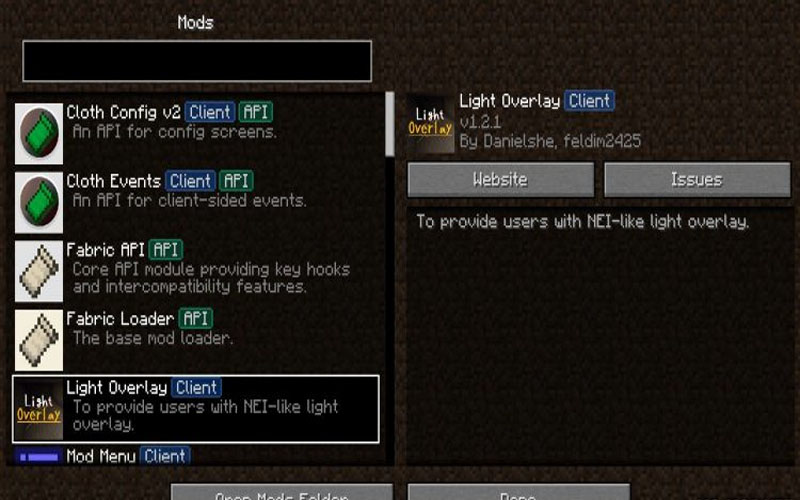
Download Links
Minecraft Mod 1.18.2 (Forge)
Minecraft Mod 1.18.2 (Fabric)
Minecraft Mod 1.16.5 (Forge/Fabric)
Minecraft Mod 1.15.2 (Forge/Fabric)
Minecraft Mod 1.14.4 (Forge/Fabric)













