Rare Ice 1.18.2/1.16.5/1.12.2 is a mod made for both Forge and Fabric. It brings a unique treasure hunting experience to you.

As can be seen from the name of the mod, it provides you with a rare piece of ice to explore. You can get ready to start a treasure hunting adventure in Minecraft. The mod aims to improve the adventure and RPG aspects of the game. It adds plenty of rare items that you can find under the Ice. So, if you are a real treasure hunter, you should embark on this adventure to find some cool items. When you make your way through the icy part of the world, you have chances to encounter some treasures. Instead of climbing pyramids or digging underground dungeons, now, your adventure seems to be easier.
Since the Rare Ice mod supports both Forge and Fabric, the installation requirements will be different. For instance:
- For Forge, you must install Minecraft Forge.
- For Fabric, you have to install Fabric Modloader and Fabric API.
Screenshots
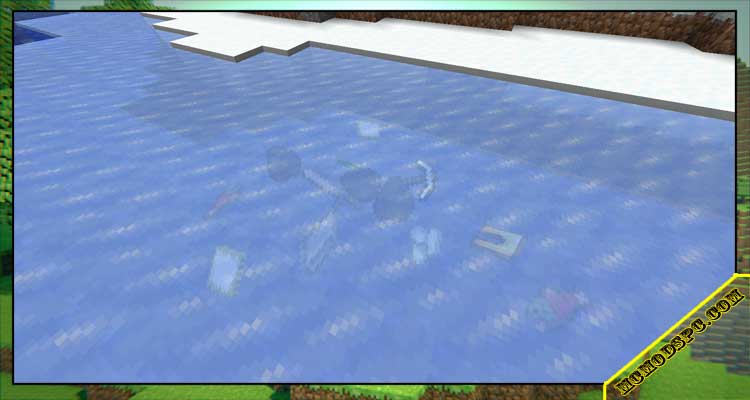


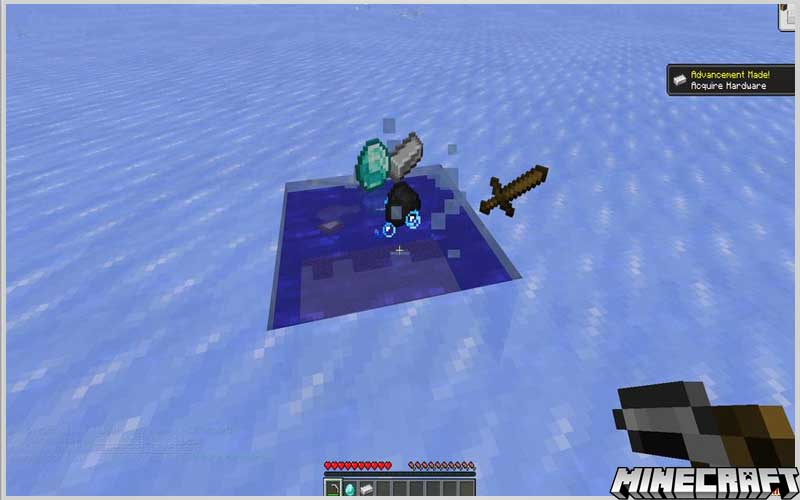

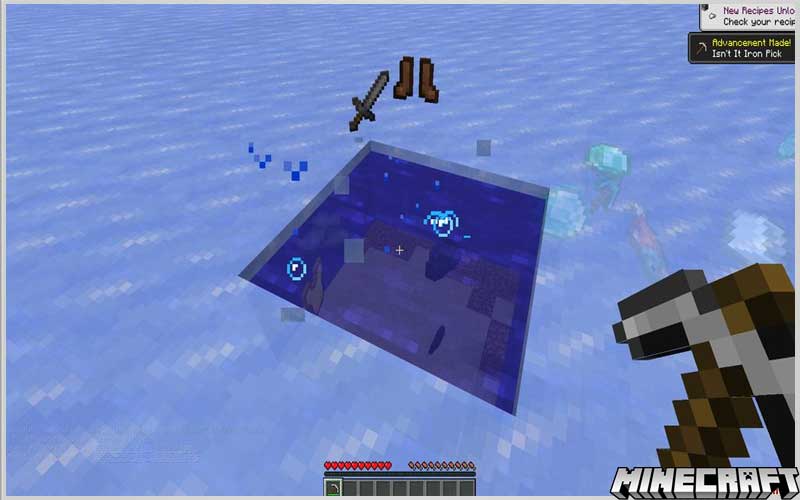

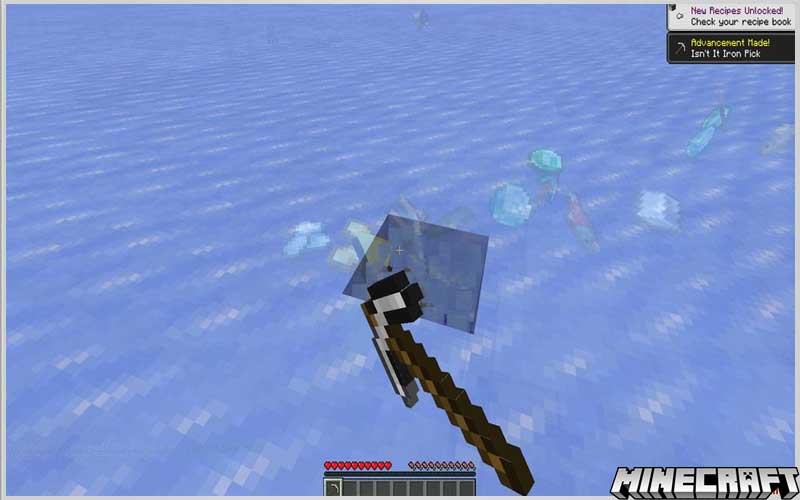
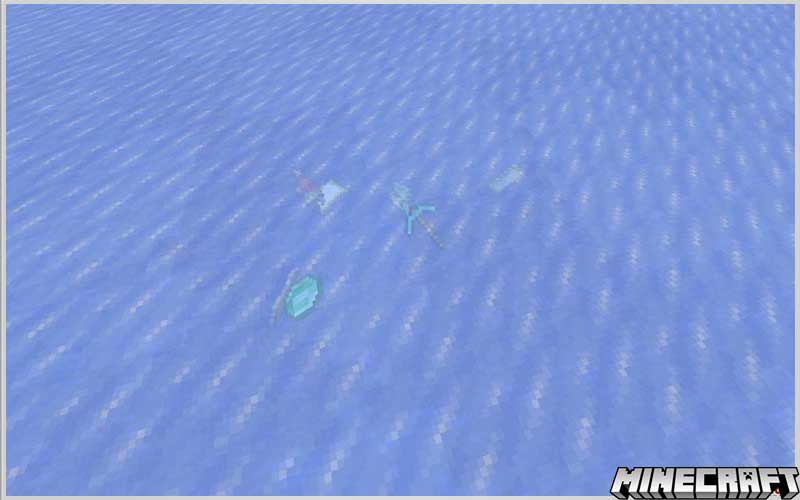
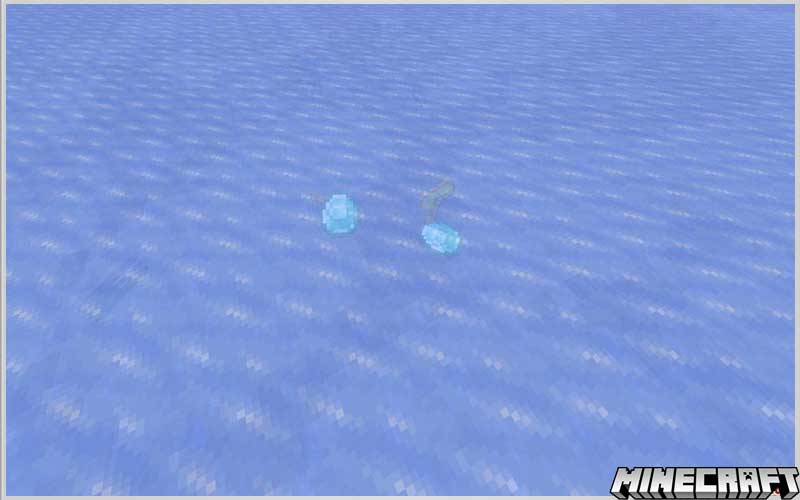
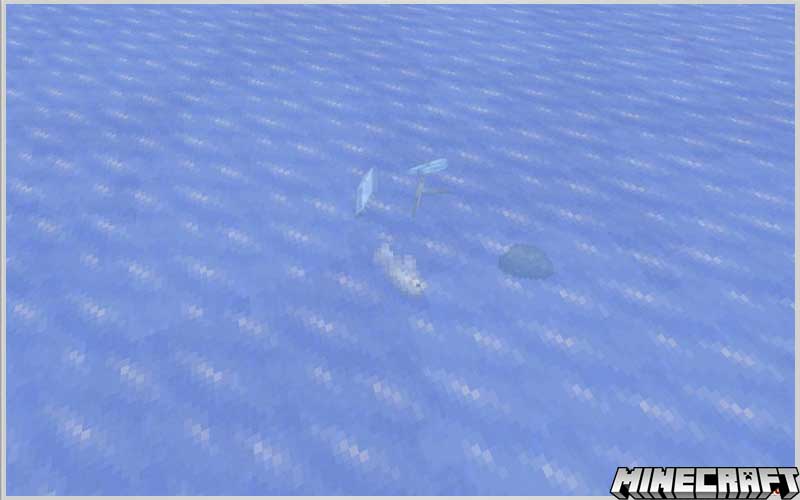
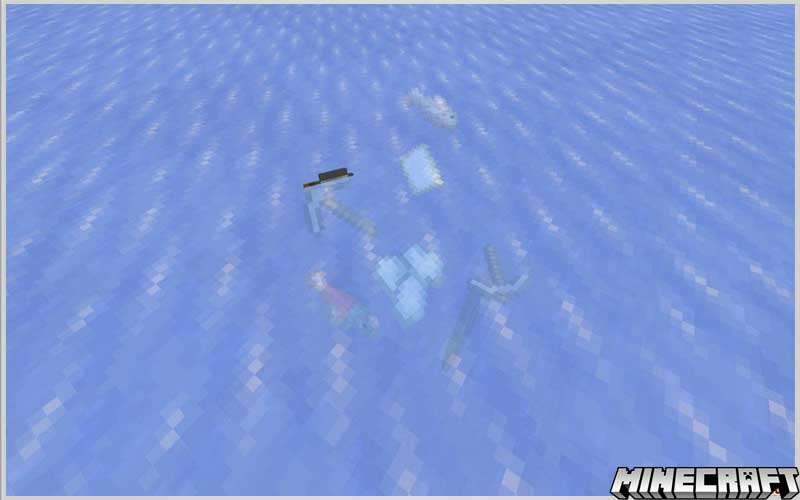
Instructions on installing Rare Ice (Forge/Fabric)
- Fabric Modloader and Fabric API must be installed in advance.
- On your computer, you start finding the Minecraft application folder. There are two ways to find the application, depending on the OS you are using:
- For Windows PC, from the Start menu, you start “Run” then type like this: “%appdata%”. Select “Run” when everything is done.
- For Mac, you launch finder and press down ALT. Then, you select Go and choose Library displayed in the top menu bar. Next, you will access the Application Support folder where you will find Minecraft.
- You put the downloaded Rare Ice (Forge/Fabric) into the Mods folder.
- Start to open the game then select the mods button. This is when you know the Rare Ice (Forge/Fabric) is already installed.













