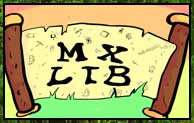NinjaPhenix’s Container Library 1.18.2 is a mod for users and modders. It offers a handy method for modders to display simple inventories to the user.

It’s previously a part of Expanded Storage.
For Users
The library gives them 3 screen options to view inventories with:
- paginated
- scrollable
- single page screen
The scrollable and paginated screen will scale to match the display. The single page screen may not be suitable for some smaller screens. It shows a red exclamation mark.
The option highlighted in gold in the select screen is the option you have chosen.
When a screen option is selected, you can change it by using shift + g while an inventory is open. Or, you can do that through the mods config menu.
There are 2 config choices: restrictive_scrolling and prefer_smaller_screens.
“Restrictive scrolling” makes you hover over the scroll bar track. So, you can scroll up/down the slots.
“Prefer smaller screens” bring more pages with less empty space.
For Modders
They get an API to open inventories and add custom screen types, alongside some helpers to combine inventories or sided ones.
NinjaPhenix’s Container Library is an API and Library mod for users and modders.
Requires
- Minecraft Forge
- Fabric API
- Fabric Modloader
Screenshots





Instructions
- Fabric API and Fabric Modloader or Minecraft Forge must be installed in advance.