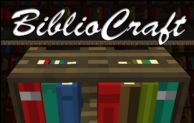Packing Tape [Forge] Mod 1.18.2/1.16.5/1.12.2 helps the user move items around their world. It’s now easy to deliver a chest full of objects to another place.

How to use Packing Tape
It is a Forge mod. If the developer ever ports it to Fabric, it will be a fully separate project. However, he has no current plans to implement.
Note! Data loss in 1.14/1.15 versions (fixed in 0.9.2). Packing tape releases for 1.14 and 1.15 before 0.9.2 will lose the packaged block contents if reloading a save.
It’s crucial to update to 0.9.2 before you load existing saves if you packaged blocks in them.
Remember to backup regularly!
How to control
To utilize Packing Tape, please craft the tape with string, paper, and slime balls in any crafting grid (shapeless).
Right-click with the tape on a block with TileEntity (chest, machines, etc.) to pack!
Harvest the box to move it around and set down it in its target spot.
Right-click on a block that you pack to unpack it.
Remember that sneaking while placing the block will switch off the rotation system when unboxing!
The tape can pack mob spawners.
Add the mob spawner tile entity class to the whitelist section of the config file.
In 1.12 and earlier:
Drop the config file into config/packingtape.cfg. Search for the S:whitelist key. Supplement the TE within the angle brackets, one per line if you own multiple.
tileentities {
S:blacklist <
>
S:whitelist <
net.minecraft.tilentity.TileEntityMobSpawner
>
}
In 1.14+:
Head to your save folder. In serverconfigs, open the packingtape-server.toml file in the text editor you like. Notepad++ is an ideal option for Windows users.
In which, you should install the whitelist line and add the spawner within the brackets as follows:
whitelist = [“minecraft:mob_spawner”]
If you want to add more than 1, you can separate them with commas:
whitelist = [“minecraft:mob_spawner”,“minecraft:chest”,“someothermod:someothertile”]
Packing Tape is a tech mod that offers a good way to store effectively.
Screenshots