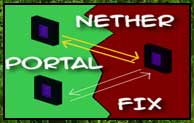NetherPortalFix (Forge/Fabric Edition) Mod 1.18.2/1.16.5/1.12.2 gives some fixes to the Nether portals when you play in Multiplayer. You can easily go back and forth through the portals.

Sometimes, you may encounter bugs on a multiplayer server when you travel between the Nether and the Overworld through portals. You got into a portal in the Overworld, but then you came out of another portal in the Overworld when returning to the place you came. This is not probably a big bug, but it quite gets you annoyed a bit. Therefore, the Server Utility mod above for Minecraft is crucial to install since it can fix this problem.
The function of the mod is to keep an eye on the portal that you use to travel through. By following that portal, it will point out the accurate destinations when you return through the same portals. There is no change made to the 1:8 ratio. It is just that the portals become more intelligent and are also able to memorize the place you came from.
Here are the basic features of the mod:
- Provided that you utilize the same portal for getting back to the Overworld, the mod will help you reach the place where you came from.
- You just simply install the mod on the server. Even so, it is still effective in single-player.
NetherPortalFix needs nothing but just Minecraft Forge so it can perform in the game.
Screenshots







Instructions on installing NetherPortalFix Mod
- Fabric API and Fabric Modloader or Minecraft Forge must be installed in advance.
- On your computer, you start finding the Minecraft application folder. There are two ways to find the application, depending on the OS you are using:
- For Windows PC, from the Start menu, you start “Run” then type like this: “%appdata%”. Select “Run” when everything is done.
- For Mac, you launch finder and press down ALT. Then, you select Go and choose Library displayed in the top menu bar. Next, you will access the Application Support folder where you will find Minecraft.
- You put the downloaded NetherPortalFix Mod into the Mods folder.
- Start to open the game then select the mods button. This is when you know the NetherPortalFix Mod is already installed.